1. Canvas production
What materials are used for the creation of your photos on canvas?
We only use high-quality FineArt canvas that is mainly made of cotton. The wood of the frame is of Scandinavian production of certified quality. We generally use environmentally friendly components in the production of our photos on canvas.
How are canvas photos produced?
The photos are printed onto the canvas by using thermal colour printing. This produces brilliant, fade-resistant colours, and allows the reproduction of fine details.
How is the canvas attached to the frame?
The canvas is stretched onto the frame and stapled on at the back. This way the motif is spread over the edges, so that the picture can be hung up without a frame, and provides a three-dimensional look.
How strong is the frame?
The frame is 2 cm thick. If you want a thicker frame, you can also purchase frames that are 4 cm thick during the order process.
How much of my image will be visible on the side of the frame?
3 cm of the image will be on the frame on all sides. Due to this wrapping of the image around the frame, your photo canvas will have a three-dimensional look. Please consider the cut of 3 cm in the selection of your photo, so that important parts of the image, e.g. heads of persons, are not cut off.
Do you also produce custom formats?
No, but we have plenty of various format available!
2. File requirements
Which file formats can I upload?
Our system only accepts files in the format JPG (also called JPEG). This is the most common format for digital photos. Before you upload to our server, please check if your file has this format. Should the image of your choice have a different format, you can send it to us at service@photo-on-canvas.co.uk. We will gladly convert the file into a suitable format for you. This service is naturally free of charge.
After uploading my photo, I receive the message “Invalid file format”. What am I doing wrong?
The file you uploaded is not a “JPG” or “JPEG” file. Please check the file type of your photo, and convert it into the correct file format using an image processing program.
Is the resolution of my photograph sufficient?
You can have photos on canvas produced in good quality in the formats 80 x 60 cm and 100 x 75 cm with a resolution of 2 megapixels. If you want a larger format, your resolution should not be below 4 megapixels. Please read our minimum requirements listed under “Formats & Prices”.
After uploading my photo, why is the suggested size only in a smaller format?
After you upload your photo to our server, our system immediately checks which canvas formats this photo would suit. The amount of pixels in your photo is decisive. We conduct this check in order to be able to guarantee you a high-quality result. In order to be able to choose larger formats, you must upload a file with a finer resolution.
How many megabytes (MB) should my photo file have?
Your photo shouldn't be larger than 50 MB. For more info on the perfect resolution, you can use our canvas resolution guide.
Which colour profile should I use?
In general, no special colour profile is necessary for your photo canvas. However, we can process files that are delivered in Adobe-RGB or sRGB with especially high colour fidelity.
3. Order process
How do I upload a photo?
Uploading a photo is very easy. Simply click on the “Order now”-button on our order page. A self-explanatory dialogue appears on the next page that allows you to conveniently transfer your favourite photos, and order them the next step.
What does “binding production preview” mean?
The binding production preview shows you exactly which part of your photo is cut away through the wrapping of the canvas around the frame, and which part of your motif will be visible on the front of your canvas photo. This is indicated by a red frame in your photo.
Can I have several copies made from one photo?
Your canvas prints can be reproduced at will. You can conveniently choose formats and quantities of the photos on canvas you want after uploading your photo to our website. If you are planning more than ten copies of one file, please contact us for a special price.
Can I also order my photos on canvas in black and white?
Of course you can also order your canvas prints in black and white. Either upload the respective photo already as a B/W file, or send the colour file to service@photo-on-canvas.co.uk. We will convert your photo into a B/W file free of charge.
Can I create a photo collage on canvas?
Of course you can also create collages canvas. However, you must deliver the collage as a printable file, for example through our own application Photo-collage.net. We do not produce collages for you. You can order a finished collage through our order process. Furthermore, you can alternatively create your picture as a three-piece canvas print. Simply separate your pictures into three parts and upload the pictures.
How do I create a split canvas print?
The best way is to use a photo editing system and divide your photo into the desired amount of parts. Then simply upload the individual parts and they will be printed on canvas. More information and tips can be found on the page split canvas prints.
Can I create a canvas photo mosaic?
Creating a mosaic from your photos is easy. Visit our website Photo-mosaic.co.uk, choose your main image and at least 30 individual photos. More information can be found here photo mosaic.
4. Delivery
Can I save shipping costs if I order several canvas prints?
We send all photos on canvas via courier to be able to deliver your order to you as fast as possible. This means that multiple orders do not reduce the shipping costs. Courier services are calculated by so-called “volume weight”, which increases linearly with each additional canvas photo. If you are planning an order with a quantity of 50 canvas prints or more, please contact us. We are able to offer you a profitable shipping price for piece good freight (euro-pallet) for large-scale orders.
How long does delivery take?
Shipment of our canvas photos within Germany does not take longer than 1-2 days. Shipment to Western European countries usually takes less than 3 days.
Which delivery company ships my order?
Our main logistic partner is UPS. After shipment of your canvas photos, you will receive a shipping confirmation with tracking number. This way you can track the status of your delivery any time.
How long does it take until I receive my photos on canvas?
Shipping time is usually 3-5 working days.
Is my order insured during transport?
All articles leaving our production are insured during their transportation for up to 500 Euro per packaging unit. This means that goods damaged during transport are replaced by us immediately and unconditionally.
Transport damages – what now?
Should your canvas prints be damaged during transport, declare this to the delivering driver immediately. Document the damage with a digital camera, and contact us. Every shipment is insured and the damaged canvas prints will naturally be replaced.
5. Mounting and cleaning
How can I mount my canvas on the wall?
The print is easily mounted to the wall, ideally by hammering two nails into the wall. This will hold the canvas effectively. More information can be found here: Canvas print mounting and cleaning.
My photo canvas is not smooth. What can I do?
If your print loses tension over time you can easily increase the tension by using tensioning wedges. These are included in your delivery and can easily be inserted into the slots at the rear of the photo and secured with a hammer. More information can be found here canvas tensioning.
Are the canvas prints water-proof?
The newest generation of our printing technology enables us to print photos on canvas that are water-resistant. If the canvas photo comes into contact with liquid, it can be carefully removed with a cloth.
How do I clean my canvas print?
Simply use a dry tissue in order to remove dust from the printing. Wet tissues should be avoided as it will damage the colour of the printing. Find out more about how to clean a canvas print on our site.
6. General
Is my data saved?
We save your address data for purchase processing, and will not disclose it to third parties. We keep your photo files available in an internal archive, in order to enable you to re-order. This archive is not accessible by third parties and is secured by state-of-the-art technology.
How do I contact customer service?
You can reach our customer service via service@photo-on-canvas.co.uk.
7. Payment
How can I pay?
You can choose between the following methods of payment: credit card, Paypal, or bank transfer.
What is the relevant bank information?
If you have purchased a canvas photo on account, and want to transfer the purchase price:
Deutsche Bank
Account: 149281801
Bank code: 10070024
IBAN DE90100700240149281801
SWIFT DEUTDEDBBER.
How do I receive the invoice to my order?
The invoice is sent electronically as a PDF together with the shipping confirmation.